hey guys...
I am back with new trick of cracking rar file which are protected with password.So what you will need is :-
1.bat file
step-1:-
you just need to open notepad then you have to copy code which i have uploaded below and save as .bat.
step 2:-
open .bat file from where you have saved it.
step 3:-
It will ask you to write your file name just paste your rar file name as<your filename.rar>
dont write <> signs and dont forget to write .rar after your filename
step 4:-
It will ask you for file location you have to just paste it.you can get your file location from file propertise .
after this this you have to wait for some time and it will show you the password.
CODE WHICH YOU HAVE TO SAVE FILE AS .BAT:-
@echo off
title WiNZip Password Retriever
copy "C:\Program Files\WinZip\Unrar.exe"
SET PASS=0
SET TMP=Temp
MD %TMP%
:ZIP
cls
echo.
SET/P "NAME=File Name : "
IF "%NAME%"=="" goto ProblemDetected
goto GPATH
:ProblemDetected
echo You can't leave this blank.
pause
goto ZIP
:GPATH
SET/P "PATH=Enter Full Path (eg: C:\Users\Admin\Desktop) : "
IF "%PATH%"=="" goto PERROR
goto NEXT
:PERROR
echo You can't leave this blank.
pause
goto ZIP
:NEXT
IF EXIST "%PATH%\%NAME%" GOTO SP
goto PATH
:PATH
cls
echo File couldn't be found. Make sure you include the (.ZIP) extension at the end of the file's name.
pause
goto ZIP
:SP
echo.
echo Retrieving Password...
echo.
:START
title Processing...
SET /A PASS=%PASS%+1
UNZIP E -INUL -P%PASS% "%PATH%\%NAME%" "%TMP%"
IF /I %ERRORLEVEL% EQU 0 GOTO FINISH
GOTO START
:FINISH
RD %TMP% /Q /S
Del "Unzip.exe"
cls
title 1 Password Found
echo.
echo File = %NAME%
echo Stable Password= %PASS%
echo.
echo Press any key to exit.
pause>NUL
exit
if you have any quary conatct me by mail:-
I am back with new trick of cracking rar file which are protected with password.So what you will need is :-
1.bat file
step-1:-
you just need to open notepad then you have to copy code which i have uploaded below and save as .bat.
step 2:-
open .bat file from where you have saved it.
step 3:-
It will ask you to write your file name just paste your rar file name as<your filename.rar>
dont write <> signs and dont forget to write .rar after your filename
step 4:-
It will ask you for file location you have to just paste it.you can get your file location from file propertise .
after this this you have to wait for some time and it will show you the password.
CODE WHICH YOU HAVE TO SAVE FILE AS .BAT:-
@echo off
title WiNZip Password Retriever
copy "C:\Program Files\WinZip\Unrar.exe"
SET PASS=0
SET TMP=Temp
MD %TMP%
:ZIP
cls
echo.
SET/P "NAME=File Name : "
IF "%NAME%"=="" goto ProblemDetected
goto GPATH
:ProblemDetected
echo You can't leave this blank.
pause
goto ZIP
:GPATH
SET/P "PATH=Enter Full Path (eg: C:\Users\Admin\Desktop) : "
IF "%PATH%"=="" goto PERROR
goto NEXT
:PERROR
echo You can't leave this blank.
pause
goto ZIP
:NEXT
IF EXIST "%PATH%\%NAME%" GOTO SP
goto PATH
:PATH
cls
echo File couldn't be found. Make sure you include the (.ZIP) extension at the end of the file's name.
pause
goto ZIP
:SP
echo.
echo Retrieving Password...
echo.
:START
title Processing...
SET /A PASS=%PASS%+1
UNZIP E -INUL -P%PASS% "%PATH%\%NAME%" "%TMP%"
IF /I %ERRORLEVEL% EQU 0 GOTO FINISH
GOTO START
:FINISH
RD %TMP% /Q /S
Del "Unzip.exe"
cls
title 1 Password Found
echo.
echo File = %NAME%
echo Stable Password= %PASS%
echo.
echo Press any key to exit.
pause>NUL
exit
if you have any quary conatct me by mail:-
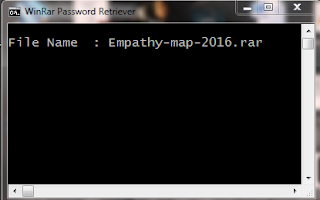


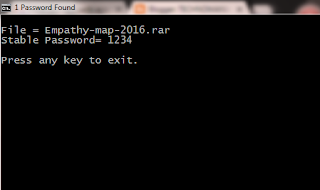
No comments:
Post a Comment